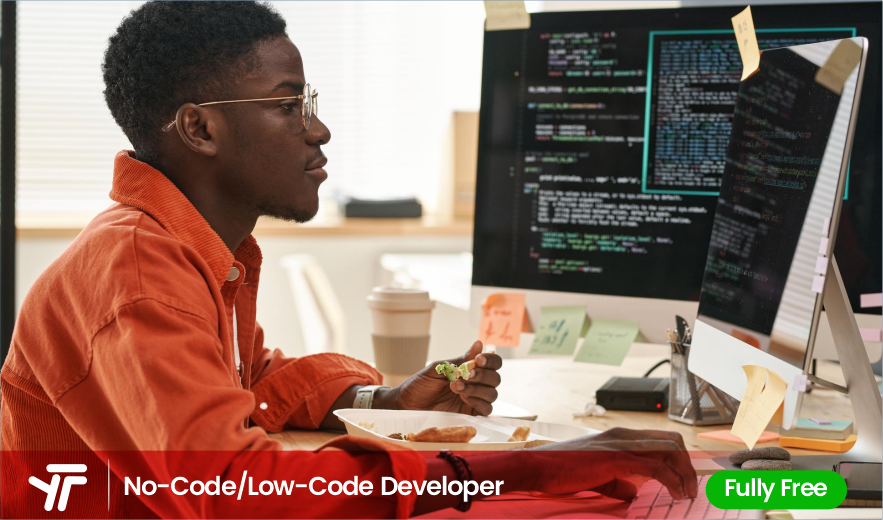About Course
A no-code or low-code developer uses a low-code or no-code development platform to create applications with little to no coding. These platforms use visual interfaces and drag-and-drop tools instead of traditional programming languages.
Who is the Course for?
The course is for individuals interested in becoming No-Code/Low-Code Developers, whether they have little to no programming experience or are developers looking to build applications more efficiently. It’s ideal for professionals, entrepreneurs, and tech enthusiasts who want to create web and mobile apps, automate workflows, and develop business solutions without needing advanced coding skills.
What you will learn: The fundamentals of no-code and low-code development, How to build web and mobile applications without traditional coding, Using popular no-code/low-code platforms like Bubble, Webflow, or AppGyver, Automating business processes with tools like Zapier and Microsoft Power Automate, Integrating third-party services and APIs, Designing user-friendly interfaces without coding, Creating databases and managing data visually, Best practices for app deployment and maintenance, How to prototype and iterate quickly using no-code tools
Course Content
Buble
-
Getting started with Bubble 2024
00:00
WordPress
Student Ratings & Reviews